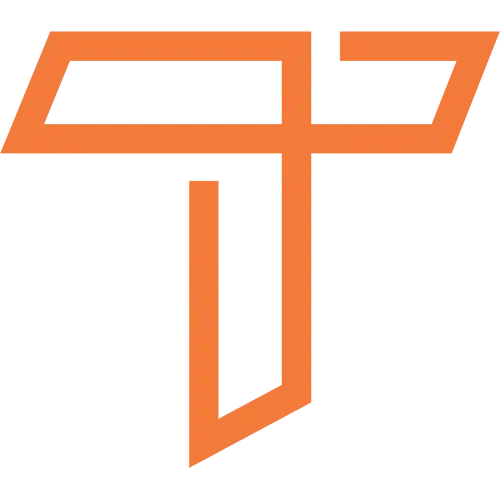Develop and design websites and online stores in a way that ensures an easy and effective user experience. This includes designing distinct user interfaces, which are attractive, easy to use, and work well on all devices (desktops, smartphones, and tablets). Emphasis is also placed on improving browsing speed, contributing to a comfortable and seamless user experience.
- Designing distinct user interfaces for websites and online stores
- Improve user experience (UX) on websites and online stores
- Speed browsing in websites and online stores
- Designing effective online stores
- Support for online purchases in websites and online stores

Designing distinct user interfaces for websites and online stores
Designing premium user interfaces means creating designs for websites or applications that are both attractive and easy to use. The goal is to offer users a seamless experience so that they can interact with the site or app with ease and convenience. This includes:
- Attractive visual design: Use consistent colors, fonts, and graphics to make the interface beautiful without being confusing or complicated.
- Easy navigation: Arrange items in the right place so that the user can quickly access what they need, such as buttons, menus, and links.
- Compatibility with different devices: Ensure that the interface works well on all devices, such as smartphones, tablets, and computers.
- Accessibility: Design interfaces that are easy to understand for users of all categories, including those with special needs.
The goal of designing distinct user interfaces is to improve the user experience and make interaction with the site or application smoother and more enjoyable
Attractive and easy-to-use design: It means that the interface of the site or application is beautiful and draws the user’s attention, but at the same time it is simple and easy to understand. Buttons and elements are clearly visible, helping the user to navigate easily without complications.
Interfaces compatible with all devices (mobile, tablet, computer): It means that the design works well on all devices, whether it is a small screen such as mobile phones or larger screens such as computers. The interface is adapted to fit the screen size, ensuring a comfortable user experience anytime and from any device.
Use consistent colors and fonts to increase eye comfort: It means choosing colors that harmonize with each other so that they are not annoying to the user. Also, the choice of fonts should be clear and easy to read. The goal is for the user to feel comfortable while browsing and for the visuals to be easy to understand and interact.

Improve user experience (UX) on websites and online stores
Improving the user experience (UX) means making the use of the site or application more accessible and convenient for the user. This includes:
- Easy navigation: Organize content logically so that the user can find what they are looking for quickly and without complexity.
- Quick response: Ensure that the site or app runs quickly and does not cause delays when browsing or interacting.
- Responsive design: Make the website or app adapt to all devices (such as phones, tablets, and computers) to get the user a consistent experience in all situations.
- Seamless interaction: Make buttons, links, and forms easy to use and clearly guide the user through the process.
The goal is to make the browsing or buying experience enjoyable, easy, and efficient so that the user feels comfortable and wants to come back.
Facilitating the process of navigating within the site or store: It means making it easy for the user to navigate between different pages or sections in the site or store. This is done by designing clear menus and buttons that help the user access what he is looking for quickly without the need for confusion or lengthy search.
Reduce the time required to find products or services: About improving the way products or services are presented so that they are easy to understand and filter. For example, adding powerful search options and filters to sort products by category, price, or rating, helping users find what they want in no time.
Provide clear instructions to new users: This is meant to provide simple instructions or hints to new users who may not know how to interact with the site or store. These instructions can be in the form of guidance letters or brief explanations that help them understand how to use the site easily, such as how to search for a product or complete a purchase.
To learn more about how to improve your website user experience strategy click here

Browsing speed on websites and online stores
Browsing speed means the speed of loading and navigating between pages on the site or online store. The higher the browsing speed, the better and smoother the user experience. This includes:
- Fast page loading: Content renders quickly without delay, preventing frustration of users who may leave the site if it takes too long to load.
- Quick interaction: When a user clicks on a link or button, the site should react quickly to their request without noticeable delay.
Improved browsing speed enhances user comfort and increases the likelihood that they will stay on the site for longer, resulting in a better overall experience.
Improve site performance to increase page loading speed: It means optimizing various elements of the site (such as images, code, or databases) to reduce the amount of data that loads when you visit the site. This includes techniques such as image compression, using cache, and optimizing code, which helps pages load faster.
Reduce waiting time for users to enhance the browsing experience: Means reducing the delay between a user taking an action (such as clicking a button or link) and getting the desired response from the site. The less waiting time, the smoother the user experience, reducing the likelihood of boredom or frustration.

Designing effective online stores
Designing effective online stores means creating an online store that is easy to use and provides a convenient shopping experience for users. This includes:
- Attractive and easy-to-navigate interface design: Organize products clearly so that customers can quickly find what they are looking for.
- Advanced search options: such as filtering products by category, price, or brand, which helps customers easily make their choices.
- Simple shopping cart: Make it easy to add products to the cart and complete the purchase process quickly and easily, while providing flexible and secure payment options.
- Compatible experience with all devices: Ensure that the store works well on computers, smartphones, and tablets.
The goal is to make the online shopping process easy, secure and smooth, enhancing customer satisfaction and increasing the chances of buying again.
Easy interfaces to display and categorize products: It means designing the store clearly and organized so that products are displayed in certain categories or sections (such as clothing, electronics, etc.). This helps customers find what they are looking for easily without the need for random browsing.
Advanced search options to make it easier to find products: Includes providing a powerful search bar that allows users to search for products using specific keywords or properties. Search can include options such as search by name, by brand, or by any other product-related details.
Filtering capabilities by price, category, or customer reviews: Provides options that allow customers to filter products by certain criteria, such as setting a price range that suits them, choosing a specific product category (such as “shoes” or “mobile phones”), or seeing which products received the highest ratings from other customers. This helps speed up the selection process and achieve a better shopping experience.

Support for online purchases in websites and online stores
Supporting the online purchase process means providing everything necessary to ensure that the buying experience on the site or online store is smooth and secure. This includes:
- Secure and easy payment systems: Providing various payment options such as credit cards, cash on delivery, and e-wallets, while ensuring the security of financial information.
- Simple purchasing procedures: Facilitate the process of adding products to the shopping cart and complete the payment process quickly, with clear and easy steps.
- Flexible shipping options: Providing various shipping services, such as express delivery or free shipping, giving customers options that suit their needs.
- Customer Support: Having a support service for customer questions or resolving any issue that may occur during the purchase process, whether via live chat or email.
The goal is for the customer to feel comfortable and safe during the purchase, which increases the chances of completing the deal and buying again.
Secure and easy payment system for users: It means providing various and secure payment options for users, such as credit cards, e-wallets, and cash on delivery. The security of users’ financial data is also ensured by encrypting the information to ensure the protection of payment transactions.
Flexible and clear shipping options: Includes multiple shipping options such as express shipping, free shipping, or same-day delivery. Shipping costs and arrival time are clearly spelled out to users, allowing them to choose the most suitable for them.
Easy order status: Provides a way for users to track the status of their orders after completing a purchase, such as knowing if an order has been shipped or when it will be delivered. This is done through notifications or through the user’s account in the online store.